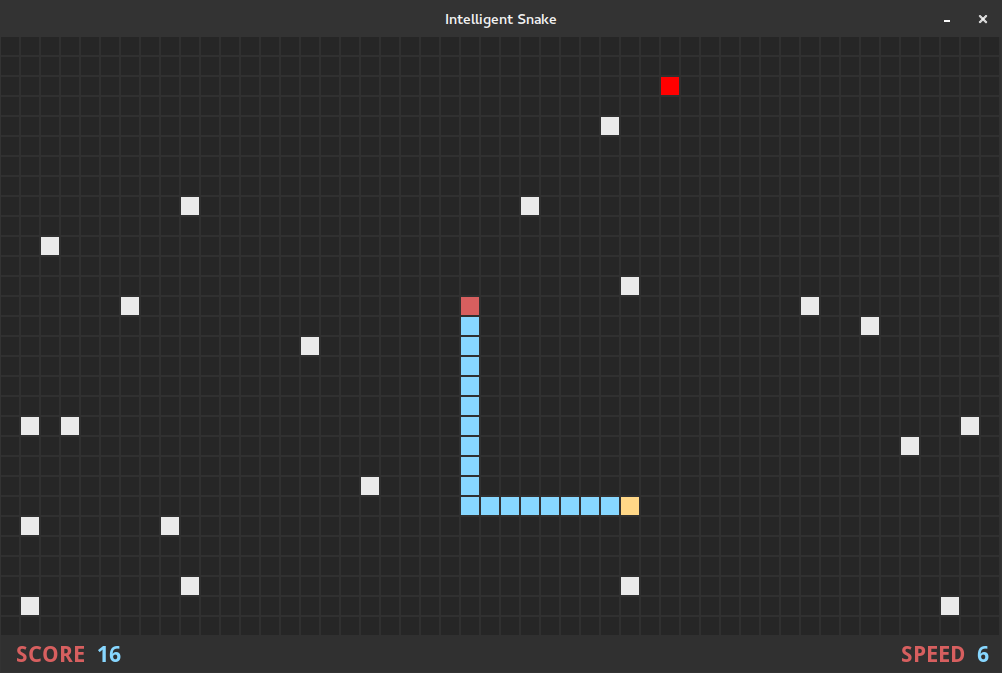mirror of
https://github.com/prurigro/intelligent-snake.git
synced 2025-02-18 14:48:46 -05:00
A simple snake clone in C and SDL 1.2
| .gitignore | ||
| DroidSans-Bold.ttf | ||
| isnake.c | ||
| LICENSE | ||
| Makefile | ||
| README.md | ||
| screenshot.png | ||
Intelligent Snake
Intelligent Snake is a simple clone of the famous snake-style games. It's meant both as a fun time waster as well as a simple working SDL program to learn from and use as a reference.
Compile
Linux
Requirements
- make
- gcc
- SDL (version 1.2)
- SDL_ttf
Build
make: Build Intelligent Snake and copy required files to ./bin/make clean: Remove build directories
Windows
Requirements
- make
- mingw-w64
- mingw-w64-sdl (version 1.2)
- mingw-w64-sdl_ttf
Build
make windows: Build Intelligent Snake for Windows and copy required files to ./windows-bin/make clean: Remove build directories
Note: The Makefile assumes mingw32 is installed to /usr/x86_64-w64-mingw32/, and you should edit MINGW and MINGWPATH if your system installs it elsewhere.
Commands
Usage: ./isnake [options]
Options
./isnake: Start the game with the default options./isnake -g [width] [height]: Set the grid size: between [30]x[20] and [80]x[50] (DEFAULT: [50]x[30])./isnake -b [blocks]: Set the number of blocks: between [0] and [40] (DEFAULT: [20])./isnake -l [length]: Set the snake's starting length: between [3] and [35] (DEFAULT: [3])./isnake -s [speed]: Set the snake's starting speed: between [1] and [9] (DEFAULT: [1])./isnake -h: Display help information
Controls
- Movement
- FPS Keys:
w,a,sandd - Vim Keys:
k,h,jandl - Arrow Keys:
up,left,downandright
- FPS Keys:
- Quit:
Escapeandq - Restart (after death):
SpaceandReturn
Credits
- Written by Kevin MacMartin: GitHub Projects | Arch Linux AUR Packages
License
- Intelligent Snake: The MIT License
- Font (DroidSans-Bold.ttf): Apache License, version 2.0